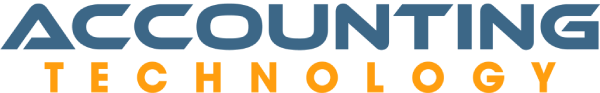QuickBooks for a Co-operative Society.
Understanding QuickBooks for co-operative society and how you can it up to track member’s contributions and saving and to members. This article will expand our knowledge on how to use and setup QuickBooks for a cooperative society.
As the name suggests, cooperative society refers to that type of business organization, wherein people work and save funds together, for a common goal. i.e. profit to satiate the welfare of its members.
The truth about accounting today is that; financial industries is revolutionized with the integration software’s QuickBooks will not only enhance the precision level of co-operative society books but also speeds up the query resolution period (The resolution of the query means me spending time all the information together – This will look extremely difficult without a proper book-keeping of members funds/account With the help QuickBooks efficiency and accuracy, problem arising from pulling members contribution are solved forthwith.
QuickBooks software focused on accounting and book-keeping concentrate on the critical needs of user, including enhancing consumer service, cost-effectiveness, data convergence in real-time and improving security. For co-operative society to adopt QuickBooks and its application allows the group to build for its members a healthier and more bracing report.
Benefit for using QuickBooks Accounting software for your co-operative
- It helps you keep track of each member contribution or savings.
- It helps you keep record of loads to members
- It helps you keep a smart focus on your financials
- It helps you generate your financial standard in real time
- It helps make immediate financial decision
- It helps you keep track of your inventories.
- It helps you track your project costing.
- It tracks expenses incurred on a particular project.
How to set up co-operation society on QuickBooks.
Create a service under the list menu and name it member’s contribution and map it to a liability account. Use sales receipts window to receive each member’s contribution which will always increase the liability account into a specific bank account.
Chart of Accounts
Chart of accounts is the foundation or bedrock of any accounting software implementation as its designed to help you determine what type of account heads you should be using for any entries like Income, Expenses, Liabilities, assets and equity.
Classes on QuickBooks:
Classes in QuickBooks is used to track projects for specific reports and this will help us know the profitability and expenses incurred on each project that is been handled by the cooperative bodies using profit or loss account by class.
Loan Disbursement: how to setup loan collected by members of the cooperative society. Follow the steps below;
- Create an account head called loan to members and map it to a current assets account.
- Create another head called interest on loan and map it to a current assert account.
- When disbursing the loan use the write check features enter the bank you are giving out the loan from, enter the members name, date of disbursement. Pick the loan to members account, enter the amount and click save and close.
- When the members are paying back the loan use receive payment option and enter the amount the member is paying include the interest portion to the designated bank account and click save and close.
Banking Menu:
The Banking menu keeps you updated on each transaction done in a particular bank account. You can also effect a fund transfer transaction from one bank to the other using the fund transfer menu which automatically reduce the amount from the sending bank account and increase the amount in the receiving bank account. The banking menu also can be used to do bank reconciliation in other to ascertain the true position of the cooperative financials where your bank statement will be matched against your QuickBooks postings.
QuickBooks for cooperative society.
You can also import your bank statement from excel into the QuickBooks software and map each transaction to its various chart of account heads.
Expenses: In all businesses expenses are incurred either partly paid or fully paid. Therefore, the write check and enter bills features are used to record one –time expenses paid to vendors or administrative expenses incurred in the business and this is to ascertain the true value if the true value of the profitability of the business after all expenses are been taken care of.
Financial Reports: At the end of the month, weekly or daily, you should be able to generate the following reports.
- Statement of financial position.
- Income statement.
- Member’s contributions.
- Member’s loan reports (liability).
- General Ledger.
- Audit Trail.
- Project reports.
- lots more.
This is a summary on QuickBooks for cooperatives society, for further information on how to setup QuickBooks for cooperative society. kindly send us a mail using fintechsoftwareservice@gmail.com or call us on +2347012193226.