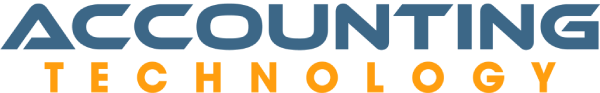Why You Should Use QuickBooks for Real Estate Business
There is no doubt saying that real estate businesses will also want to track their financials to know the overall performance of the business and when you start tracking your income and expenses with QuickBooks.
Not only will you save money on paying a bookkeeper, but you’ll also gain valuable insights into your real estate business that will help you make better decisions in the future.
Even from the comfort of your home, you can just login to your QuickBooks Online account and see your financials at a glance if it’s profitable or otherwise.

I will give you tips on why you should Use QuickBooks for Real Estate Business. QuickBooks for real estate business can give you valuable insight into how your business is performing month-over-month, which allows you to make informed decisions for the future.
Consistently tracking your finances is the best way to build a predictable and sustainable real estate business. Use your numbers to create goals for the entire year. These goals can guide you so that you know what you need to accomplish each quarter.
Staying on top of your expenses, income, and return on investments helps you make strategic decisions based on how your business is doing at the present moment. You’ll make sure it’s rowing reliably and that you’re meeting all your goals.
You need to make sure you are constantly tracking your numbers, and then logging into QuickBooks and looking at those numbers at least once a month.
How I Organize My QuickBooks Setting Up Customers:
We don’t only setup customers with receivable balance but we mapped each customers/ clients to the respective property they owed for so at the reporting end, business owners can see the list of customers or client owing them and for which of the property.
Charts of accounts: Under “Chart of Accounts” you’ll see a list of every single type of account heads like income, liabilities, assets and expense associated with your QuickBooks, organized in relevant categories.
Below are all the categories I use in my QuickBooks for real estate business.
Income: use rental income as the chart of account head to represent inflows that comes into the business in any property being sold outside and if this property also has location and business owners want to track the location of each property, this can also be traced by using the profit and loss by location.
Why You Should Use QuickBooks for Real Estate Business
Expenses:
Under the write checks menu, expenses are incurred and are also mapped to respective property in other to know how much expenses one has incurred in property and how to curb them or reduce them if necessary.
Classes in QuickBooks:
If you have two separate QuickBooks accounts, one for my real estate sales business and another for my real estate investment home business. They are both under separate LLC’s, therefore, I need to track the finances separately. To help with this, I use another important feature of QuickBooks called classes.
Classes are an optional way to subdivide different aspects of your business. For example, if you have an income category called “Rental Properties,” you probably want to know how much income you are getting from each individual property. To do this, you can create classes for each property to see the data broken up separately.
The benefit of using classes, especially it you have multiple businesses within one business, is that you can create reports that are filtered by class.
For example, you can use classes to make a profit and Loss report that filters out all your real estate sales so you can focus just on the data for your rental properties. If this functionality sounds like it would be helpful for your business and to classify a transaction, simply click on it and then select the appropriate category and/or class that you want to place it under in the drop down menus, and then click “Add.”
Go down the list of transactions until you have successfully classified each one. It’s important to classify your transactions into the appropriate categories so that your profit and loss statement is accurate.
Use your Profit and Loss report to make decisions under the “Reports” tab in QuickBooks for real estate business, you can find your year-to-date Profit and Loss statement. You can click on Customize in the upper right corner to filter your statement by a specific type of class.
You can also customize your Profit and Loss statement to see it broken down by days, weeks, months, or quarters. Setting it to month-to -month is most helpful for your business because then you can see the larger picture of how well you are meeting your goals. Once you’ve chosen the filters you want, just click “Run Report.”
When you see all the details about your income and expenses laid out in your statement, you can make informed decisions about where to take your business. You should have at least six months of data collected in QuickBooks so you can have an accurate sense of how your business is doing.
Use the profit and loss statement to decide what the best use of your time and efforts is. For example, maybe you’ve been trying a new marketing strategy, and it hasn’t been paying off.
Use your statement to decide to go back to what you were doing before or to try something new. Giving attention to your total income after expenses are taken into account. Use this number to see where you can cut back on your expenses next month to try and increase your income.
To make the best decisions for your business, you really have to see your numbers broken down into categories to see where exactly your money is going.
It’s not until you see your expenses organized in one place that you can get a realistic sense of how your business is doing. If you’re not familiar with your numbers, then it will be much more difficult for you to Scale your business successfully.
User Access Control:
QuickBooks also gives you access to assign user roles and responsibilities to all users that can access the data file of the company. For further information on Why You Should Use QuickBooks for Real Estate Business call us on +2347012193226 or send us a mail using Info@accountingtechwares.com or fintechsoftwareservices@gmail.com.